How do I check my results?
Click ‘Profile & Course Info‘
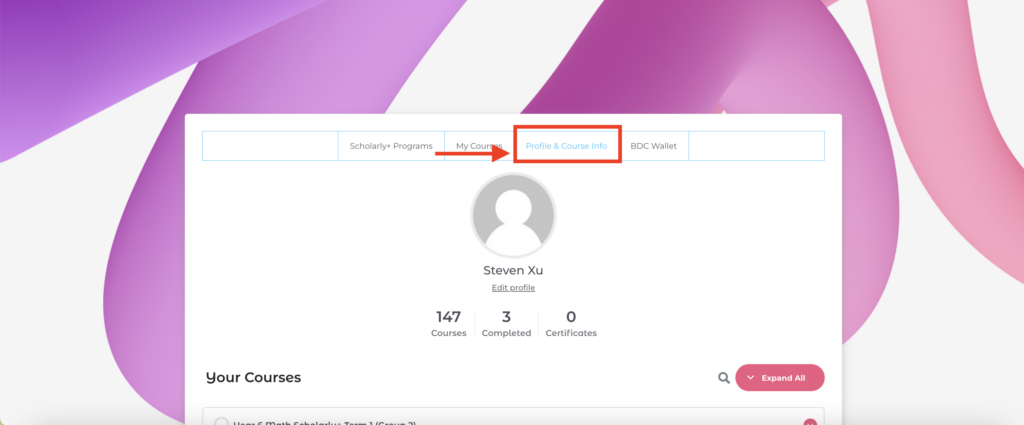
Then click the little drop down arrow for the week you would like to view.
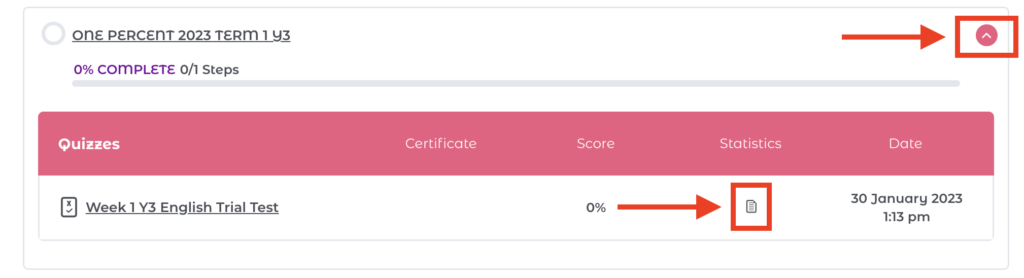
Then click the small file icon under the statistics column for the test you would like to view.
This will show you the results from that test including every question correct/incorrect and the time spent on each question/whole test.
If you are facing any issues at this point, please contact us.