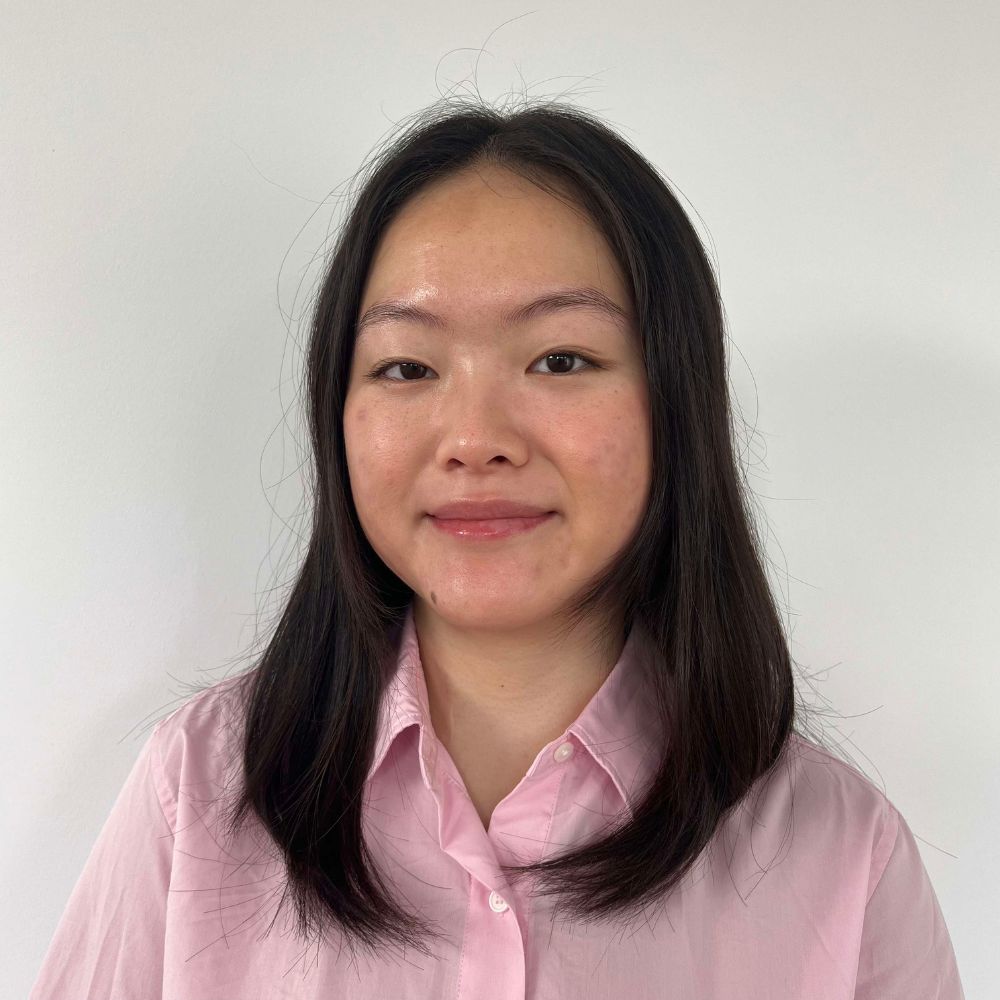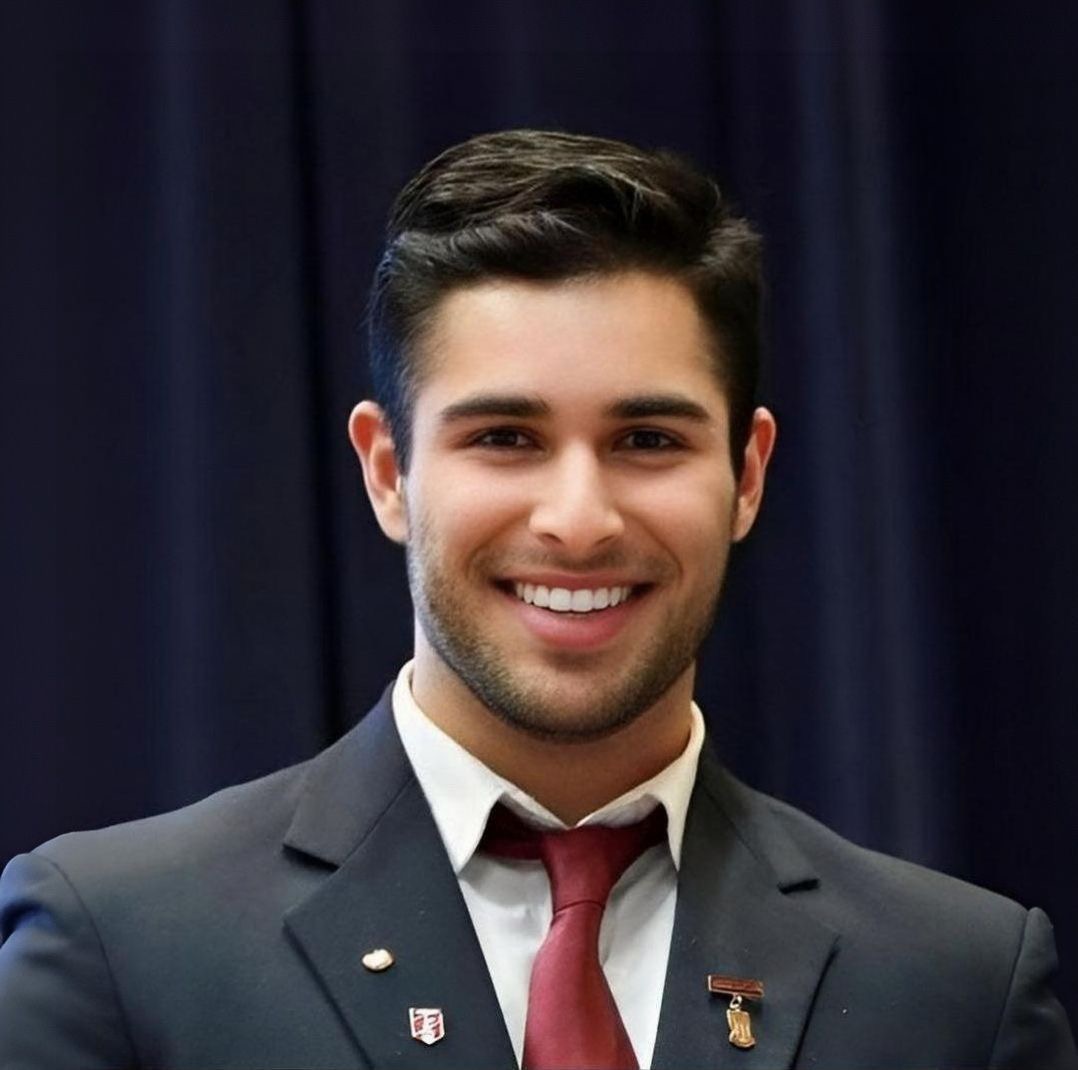Need help with something else?
Menu
How do I join a class?
You can join your class from the home page or from the courses page. During the specified time for the class, look for the “live” badge next to the class name as shown in the screenshot below. Open that lesson.
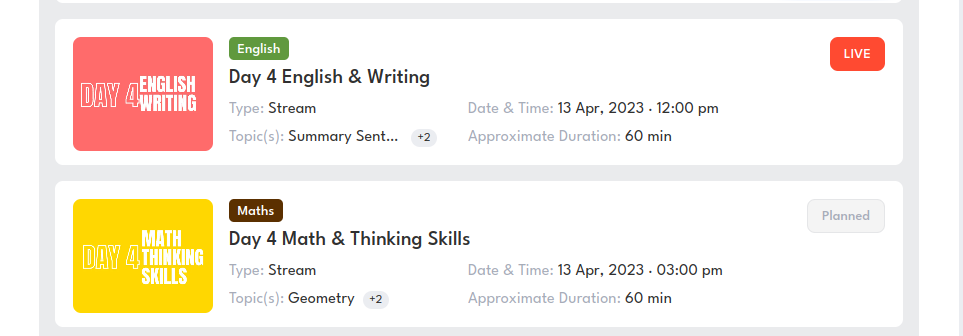
Then, click the blue “Join” button as shown in the screenshot below to enter the class.
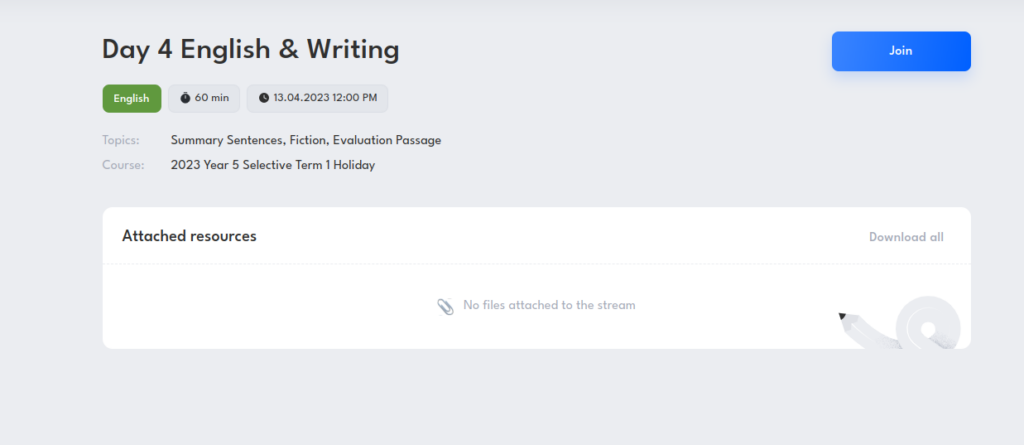
If you’re still having issues, please contact our live Chat Support.