Need help with something else?
Menu
How to Check Your Test/Homework Results?
Method #1 : View your results Immediately after.
Click on the “View Questions” button on the bottom of the page.
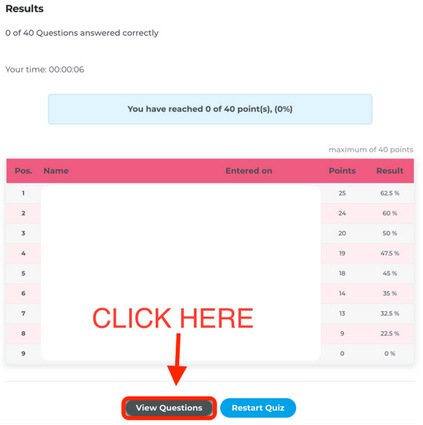
Note: This page will only show once you have completed the Homework or Trial Test.
Method #2 : How to View Your Past Results?
Log in to your account & go to My Account Page.
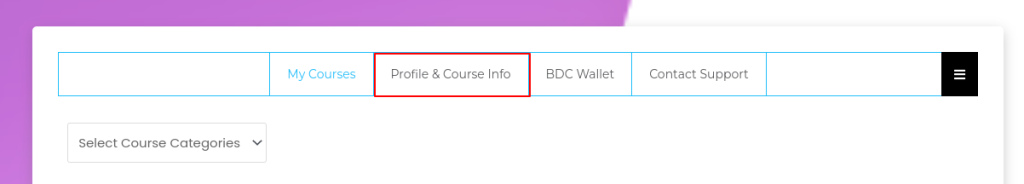
Click “Profile & Course Info”. Scroll down a little to You Courses part.
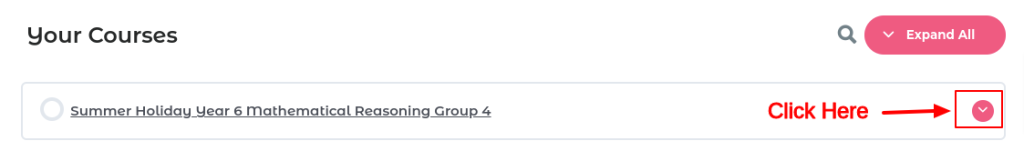
Click the pink arrow on the Right Hand Side.
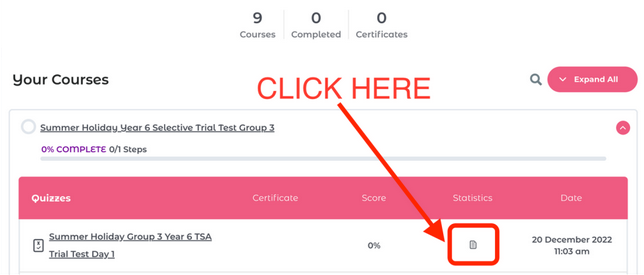
Click the icon just below statistics.
Method #3 : How to Check your results from the Course Page?
Go to the Course you want to see the results.

Click On the View Your Results button next to Timetable. It will open your Account Information Page, Scroll down.
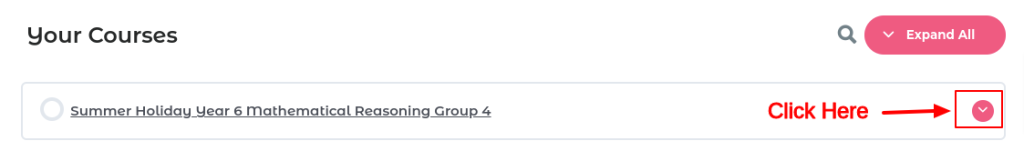
Click the pink arrow on the Right Hand Side.
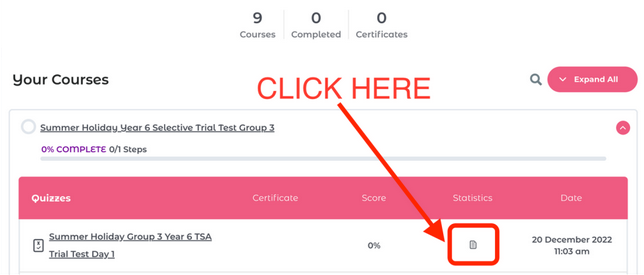
Click the icon just below statistics.
If you are facing any issues at this point, please contact us ASAP.